
Creative technology tools allow intermediate students to demonstrate, explain, and justify their thoughts using illustrations, text, and audio.

During visits to schools and districts, I often find that Wixie gets earmarked as a tool only for primary students. This is understandable, since the stickers and the ever-popular spray tool are ideal for younger students. I have seen many young students successfully using the paint tools to extend patterns, adding coin stickers to practice making change, and exploring the mirror effect as part of a butterfly symmetry activity.
Wixie works wonderfully for each of these activities. However, the Wixie integration topic I find most exciting is—are you sitting down?—math activities with intermediate students!
Math? Wixie? Intermediate students? That’s right! Wixie is a powerful and appropriate way to enhance math instruction at the fourth– through sixth–grade levels.
Wixie allows students to demonstrate, explain, and justify their thoughts using illustrations, text, and audio. Having taught fifth and sixth grade for eight years, my students completed many single-page assessments like posters and newsletters. Intermediate students can now do all these things with Wixie, and can even combine multiple pages of work to create comic strips, trading cards, videos and podcasts!
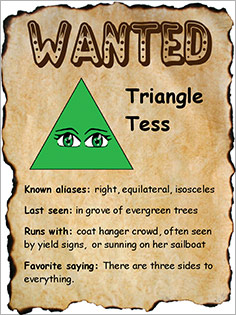
Wixie includes more than a hundred math activities that are ideal for engagement or assessment. For example, students can use the Wanted poster template to creatively outline properties of geometric shapes or aliases for mixed numbers. Students can use the newsletter template to write and illustrate a key investigative article on how a change in one variable relates to a change in another, such as how changing the perimeter of a garden will affect the space within. Another student might write about how the distributive property can be used to determine the amount of 1-inch plywood they need for the floor of a tree house.
Students can create comic strips that involve scenarios like the process for calculating the circumference of a circle, converting mixed numbers to improper fractions, or rounding to the nearest hundredth. Modify these activities so students use audio recordings instead of text objects, and the multimedia options explode! Students can report on the process of comparing surface area with volume, create an imaginary talk show on which the host soothes a disgruntled trapezoid who has just been classified as a quadrilateral, or establish the relationship (let’s call it a crush!) between multiplication and division or multiplication and addition!
The key to many of these activities is establishing clear, precise content expectations and outlining time on task. When I was in the classroom, I found it helpful to provide students with content checklists any time they completed open-ended projects. This permitted me to outline the lesson objective, provide a brief project overview, share my expectations, and show a sample or two before students started working. This also gave students more time to work on their assessment activity.
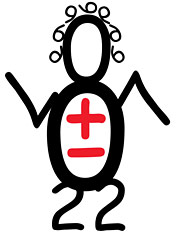
I also tried to keep instructional time minimal yet realistic. I knew it would take my students two or three class periods to create a comic book outlining representation on a double-bar graph, but that they could create a 3-D representation with an audio explanation in a single period. It was essential that I helped students focus on content criteria before adding “fluff” decorations.
As you begin to introduce Wixie in your intermediate math classes, I encourage you to focus on enhancing instruction through activities that promote creative thinking and require students to clearly communicate their mathematic thinking and understanding. Wixie helps you make math fun, and may just be the key to making a new generation of students look forward to math instead of dreading it!

Follow us on Instagram for daily inspiration

Create a thought web, cluster, flowchart, or other graphic organizer for a lesson
8 first projects to get students using technology
Creative, digital book reviews
Fun and powerful ideas with animated characters

Wixie
Share your ideas, imagination, and understanding through writing, art, voice, and video.
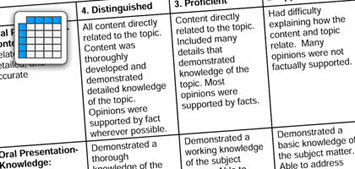
Rubric Maker
Create custom rubrics for your classroom.

Pics4Learning
A curated, copyright-friendly image library that is safe and free for education.

Wriddle
Write, record, and illustrate a sentence.

Get creative classroom ideas delivered straight to your inbox once a month.
Topics