
Transitioning into information literacy and technology coaches

In this age of literacy 2.0, the roles of the school librarian and technology teachers are in need of a change. When students have near-constant access to information through eBooks, tablets, and their personal devices, information and media literacy training can no longer be limited to the library and computer lab. With the new Common Core Standards implementation, now is a perfect time to rethink these roles and develop an information, communication, technology and literacy model that supports 21st-century learning.
Traditionally the school librarian was the director of the learning center or library; supplying books, maintaining records, organizing resources, and teaching students to locate materials. The pinnacle of this position has been reading award-winning books aloud and developing students’ love of reading.
The traditional computer teacher worked in the computer lab, where most of the technology was located. Teachers brought students for “computer classes” and returned to their classrooms. Even if curriculum was integrated into computer classes, classroom learning remained separate from technology.
Today’s classrooms are equipped with interactive whiteboards, iPod Touches, tablets, and document cameras. Laptops or iPads for multiple students or even 1:1 are changing how we think about information and technology. This equipment makes it possible to integrate technology throughout the day, every day.
Library and computer lab times still exist in many districts as thirty minute specials each week. This library and technology instruction period also allows teachers an additional planning period. With classroom teachers now responsible for assessing crucial communication skills and technology literacies, such skills must be integrated into daily classroom work and curriculum.
Working with all of this information and technology must be a collaborative effort. Teachers need to be involved in order to meet students’ daily classroom needs. Redefining the roles of the librarian and computer teacher as information and technology coaches supports and propagates best practices so teachers can create a powerful learning environment for students.
An instructional coach’s responsibilities require that evidence-based practices are introduced into classrooms. Providing staff development to support a coaching model ensures that every educator receives effective professional learning to ensure student achievement.
In the fall of 2011,we were given the responsibility of helping our teachers meet the needs of 21st century learners. We were empowered with two 30-minute periods of planning time for classroom teachers while their students went in the ICT Center (formerly library) and ICT Lab (formerly computer lab).
To ensure teachers involvement during this “special” time, and to tie it in with the many new Common Core targets being implemented, we attended teacher team meetings to identify teachers’ weekly learning targets. Kathryn, in her new role as ICT and Literacy Coach, and Valerie, in her new position as Technology Coach, worked with teachers to plan sixty-minute introductory lessons that focused on informational text in science and social studies.
We introduced the lesson during ICT Center time using informative print materials and web-based information. Then, during ICT Lab time, the same lesson was continued and students began the process of navigating the web and beginning technology components. The goal was to give students a hands-on opportunity to learn to work independently on the project that would ultimately be completed and evaluated in the classroom with teacher and coaching support.
This model enabled us, in the role of instructional coaches, to have an entry point into the classroom to support teachers with learning targets, literacy, technology, 21st century communication skills, collaboration, critical thinking, and creativity.
When the second grade team brought up the Common Core Standards for Reading Information Text, which require students to identify the main purpose of a text and explain how specific images and diagrams contribute to and clarify a text, we found a natural connection to the Earth Science target, in which students must create a graphic display of weather patterns. The ensuing discussion afforded us the opportunity to introduce students to print and digital weather text during ICT Center time. Students then used a web-based graphing program during ICT Lab time to start a weather graph and understand how to save and access their work-in-progress.
Throughout the rest of the project, students continued graphing weather data in the classroom during a literacy rotation with the support of the technology coach. The culminating project was an iMovie video weather report using green-screen technology, which was shared on the school website for students and parents to view.
A project this involved would typically have happened outside the classroom. This new model provided an opportunity for collaboration, and classroom teachers were involved with the process of planning, teaching, and reflection necessary to assess student learning.
Collaborative planning was key to the success of the new ICT sessions. The sessions, along with coaching support, enabled teachers to continue instruction back in their classrooms. Migrating our technology resource staff into the role of instructional coaches was vital in helping the classroom teacher meet the diverse needs of their students while embedding technology throughout the Common Core Curriculum.
Redefining the roles of library and computer teachers into ICT Literacy and Technology Coaches and effectively integrating special times are powerful ways to empower teachers and students with technology in the classroom. Moving the bulk of technology back into the classroom allows teachers greater interaction with students and provides opportunities for assessment missing from the traditional computer lab model.

Follow us on Instagram for daily inspiration

Create a thought web, cluster, flowchart, or other graphic organizer for a lesson
8 first projects to get students using technology
Creative, digital book reviews
Fun and powerful ideas with animated characters

Wixie
Share your ideas, imagination, and understanding through writing, art, voice, and video.
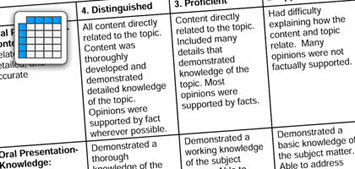
Rubric Maker
Create custom rubrics for your classroom.

Pics4Learning
A curated, copyright-friendly image library that is safe and free for education.

Wriddle
Write, record, and illustrate a sentence.

Get creative classroom ideas delivered straight to your inbox once a month.
Topics