
Personalize the Learning Environment

Building a personalized learning environment means putting the learner first. Here are ten steps to encourage student voice and choice in your classroom.
1. Introduce the topic and share the standards that are normally met with typical instruction.
2. Determine prior knowledge using a poll or response system. Have small teams discuss the topic and then share one new thing they learned about the topic with the whole group.
3. Show a video or media presentation about the topic. Share a personal story to hook your students.
4. Share how you normally taught the topic and invite students to redesign instruction and learning. Ask them to help you design the questions, the learning spaces, and the evaluation.
5. Work as a whole group to brainstorm questions about the topic. Encourage students to use "how" and "why" questions. If they come up with one big question like “why is there war?”, ask them to be more specific and come up with additional questions that take the big question deeper.
6. Ask students to select a big question that interests them and form a group based on their interest to investigate the topic more deeply.
7. Ask groups to design how they will answer the questions and demonstrate understanding of the topic. Have them write supporting questions they will use to guide their investigation.
8. Invite groups to write a proposal on how they plan to demonstrate understanding, what resources they will use, how they will present what they learned, and how they will measure whether they are successful.
9. Ask groups to partner to share proposals and provide feedback as you guide and facilitate.
10. Give students enough time and resources to do the work they need to do. Watch the excitement as student immerse themselves in the topic.

Follow us on Instagram for daily inspiration

Create a thought web, timeline, flowchart, or other graphic organizer for a lesson
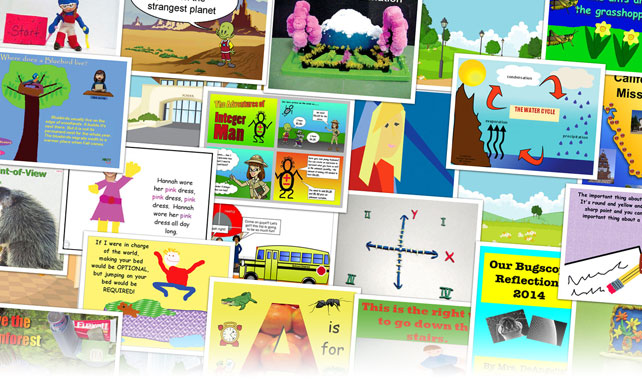
What can your students create?

Wixie
Share your ideas, imagination, and understanding through writing, art, voice, and video.
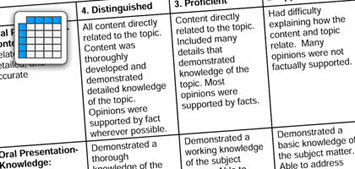
Rubric Maker
Create custom rubrics for your classroom.

Pics4Learning
A curated, copyright-friendly image library that is safe and free for education.

Wriddle
Write, record, and illustrate a sentence.
Topics