
Students will create an original narrative in the form of a Choose Your Own Adventure interactive story.
App: Share™

During the 1980s a series of books called “Choose Your Own Adventure” entered libraries with a new concept of giving the reader the power of choice about how the story would turn out. These were popular with many students, and at most school libraries there was a waiting list to check these books out.
As we move further into the 21st century, publishing companies are looking for ways to engage the digital generation in reading. Using what you know about the topic you are studying, design a digital choose-your-own-adventure story to engage readers at your school.
Take some time to explore a few “Choose Your Own Adventure” books and online hypermedia stories with your class to give students a better understanding of how these stories are structured. By now they are familiar with the elements of a story: setting, character development, plot structure, conflict, and point of view, and this will provide an opportunity for them to apply what they know.
Working with the topic of your choice, have students brainstorm ideas for writing an interactive story. Students can use a thought web to express a variety of ideas for their story, starting with a central theme to drive the adventure and developing several alternate endings. The interactive story they are writing could have two tiers of choices with four possible endings, or three tiers of choices with eight possible endings.
Students will want to begin by visualizing their story and all of the possible directions it may take the reader. Have your class think of the following:
Once students have thought about the direction of their story, have them use a storyboard or flowchart to create a summary of where the story choices will go. Have students write a draft of the story and share with another student to edit and provide feedback. Revise as necessary.
When the storyboard and script are complete, have students begin looking for potential images, music, and sound effects that will support their story setting and plot. Since this style of story is different than traditional text, the use of visuals and sounds will be important.
Students may want to gather copyright-friendly images from a website like Pics4Learning.com. They could also use a digital camera and image editing software to capture and edit their own images. Students may also want to consider sound effects and narration, which are limited to one per page.
During this process it is helpful for students to store all of the media resources in a folder on the computer or server. Be sure to remind students to add citations for all media elements to their bibliography page.
Have students use the tools in Share to add media elements to each page of the story and create navigation between the pages. If this is the first time students are writing an interactive story, you may want to use the “choose your story” template in the templates folder.
Contact your local library and find out if the librarians or volunteers will partner to evaluate student project work. Local bookstores might even be interested in hosting a storytelling night where students can share their adventures with shoppers and community members. Giving students a platform outside the classroom walls empowers them to apply themselves at a much higher level.
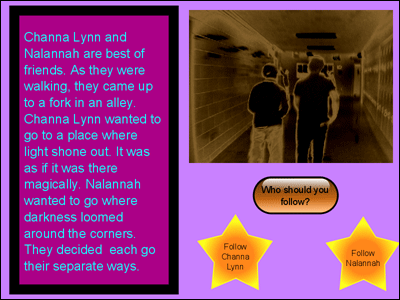
You may choose to assign multiple grades or credits for the project, including points for writing a clear and effective adventure, overall design, time management, and creativity of the story. The graphic organizers are also a great way to assess if students are on track or if you need to go back and instruct on the different elements of the project.
The Abominable Snowman/Journey Under the Sea/Space and Beyond/The Lost Jewels of Nabooti (Choose Your Own Adventure 1-4) [BOX SET] ISBN-10: 1933390948
Mystery of the Maya/House of Danger/Race Forever/Escape(Choose Your Own Adventure 5-8) [BOX SET] ISBN-10: 1933390956
Underground Railroad - National Geographic http://www.nationalgeographic.com/railroad
Choose Your Own Adventure - Wiki http://editthis.info/choose_Your_Own_Adventure
Reading Standards
Key Ideas and Details
1. Read closely to determine what the text says explicitly and to make logical inferences from it; cite specific textual evidence when writing or speaking to support conclusions drawn from the text.
Key Ideas and Details
3. Analyze how and why individuals, events, and ideas develop and interact over the course of a text.
Craft and Structure
5. Analyze the structure of texts, including how specific sentences, paragraphs, and larger portions of the text (e.g.,a section, chapter, scene, or stanza) relate to each other and the whole.
Integration of Knowledge and Ideas
7. Integrate and evaluate content presented in diverse media and formats, including visually and quantitatively, as well as in words.
Integration of Knowledge and Ideas
9. Analyze how two or more texts address similar themes or topics in order to build knowledge or to compare the approaches the authors take.
Range of Reading and Level of Text Complexity
10. Read and comprehend complex literary and informational texts independently and proficiently.
Writing Standards
Text Type and Purposes
3. Write narratives to develop real or imagined experiences or events using effective technique, well-chosen details, and well-structured event sequences.
Production and Distribution of Writing
4. Produce clear and coherent writing in which the development, organization, and style are appropriate to task, purpose, and audience.
5. Develop and strengthen writing as needed by planning, revising, editing, rewriting, or trying a new approach.
Language Standards
Conventions of Standard English
1. Demonstrate command of the conventions of standard English grammar and usage when writing or speaking.
2. Demonstrate command of the conventions of standard English capitalization, punctuation, and spelling when writing.
6. Creative Communicator
Students communicate clearly and express themselves creatively for a variety of purposes using the platforms, tools, styles, formats and digital media appropriate to their goals. Students:
a. choose the appropriate platforms and tools for meeting the desired objectives of their creation or communication.
b. create original works or responsibly repurpose or remix digital resources into new creations.
c. communicate complex ideas clearly and effectively by creating or using a variety of digital objects such as visualizations, models or simulations.
d. publish or present content that customizes the message and medium for their intended audiences.

Follow us on Instagram for daily inspiration

Create a thought web, cluster, flowchart, or other graphic organizer for a lesson
8 first projects to get students using technology
Creative, digital book reviews
Fun and powerful ideas with animated characters

Wixie
Share your ideas, imagination, and understanding through writing, art, voice, and video.
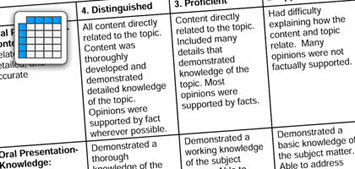
Rubric Maker
Create custom rubrics for your classroom.

Pics4Learning
A curated, copyright-friendly image library that is safe and free for education.

Wriddle
Write, record, and illustrate a sentence.

Get creative classroom ideas delivered straight to your inbox once a month.
Topics