
Kick off your technology integration with a party!

Do you use Pixie? If you teach elementary school in Maryland, Arizona, or Virginia, there’s a greater than 50 percent chance that your school has Pixie on nearly every computer!
Why do you use Pixie? Aside from sheer awesomeness (admittedly, I may be a bit biased), you may have noticed how Pixie activities are aligned to state content standards, watched a room full of engaged students, and experienced student work that was more thorough and of higher quality than when they used paper and pencil.
If great integration experiences are beginning to happen for you, it’s time for a Share-and-Care, Praise/Question/Polish, and Show-and-Tell. It’s time to throw a Pixie party!
I recently joined friends from Spotsylvania County Public Schools in Virginia for just such an event. The Pixie party allowed teachers to share their success stories, see what others in the district or school were doing, and provided the time and the opportunity for others to ask the most meaningful integration question of all: “How did you do that?”
When the glorious day arrived, more than 70 people crowded into the school’s media center. The Instructional Technology Resources Teachers had printed examples of great student projects and placed them on tables for teachers to examine. They had also collected electronic samples and organized the files on each computer in the room. As teachers began to explore, “oohs” and “aahs” quickly filled the room. Above the buzz, I heard the same question: “How’d they do that?”
After 15 minutes of exploration, we stopped the participants and asked for comments, summaries, and general impressions. The questions led to mini-presentations (just-in-time professional development at its finest!) and comments and answers by colleagues. More break-out sessions were followed by large-group discussions and mini-presentations.
After heading to the cafeteria for refreshments (after all, it’s not a party without pizza, soda and cookies), we returned to the library to explore the Pixie resources at the Trading Post, and Recipes4Success, and concluded with a quick brainstorm of ideas for instruction we could implement with our new Pixie knowledge and techniques.

Participants were invigorated! They appreciated seeing examples of what other people had done, were anxious to use some of the ideas they had seen, and most of all were thrilled to “make connections” to lessons they had already done that would be greatly enhanced using Pixie.
What are the ingredients for a successful Pixie party? Here are some important things to consider:
Celebration events like this spark excitement and build confidence, encouraging educators to evolve as integrators in a casual, non-threatening environment. Throwing your own Pixie party can convince teachers to venture to the computer lab and learn innovative new ways for students to demonstrate content knowledge and understanding as they create projects they will remember for a very long time.

Follow us on Instagram for daily inspiration

Create a thought web, cluster, flowchart, or other graphic organizer for a lesson
8 first projects to get students using technology
Creative, digital book reviews
Fun and powerful ideas with animated characters

Wixie
Share your ideas, imagination, and understanding through writing, art, voice, and video.
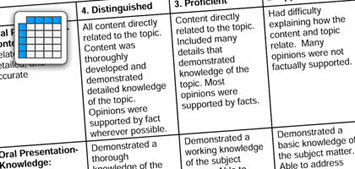
Rubric Maker
Create custom rubrics for your classroom.

Pics4Learning
A curated, copyright-friendly image library that is safe and free for education.

Wriddle
Write, record, and illustrate a sentence.

Get creative classroom ideas delivered straight to your inbox once a month.
Topics