

Recently, I had the good fortune to talk with Helen Barrett. Those of you who already utilize digital portfolios may know of her experience in this field and may have even been influenced by her work. Here are a just a few of the thought-provoking ideas Helen shared during our fantastic conversation!
In 1991, I completed a study for the Alaska Department of Education on the potential of using technology to collect and support portfolios. In 1999, I wrote and received a PT3 grant for the University of Alaska Teacher Education Program and began exploring portfolios as tools to document student learning.
As Paulson and Paulson so eloquently put it, “The portfolio is a laboratory where students construct meaning from their accumulated experience.”
ePortfolio 1.0 is a set of static Web sites or documents that can be both learner-centered and institution-centered. ePortfolio 2.0 uses Web 2.0 tools that include opportunity for change, control, customized look and feel, collaboration, and feedback, making them much more learner-centered.
I am a big fan of learner-owned lifetime personal Web space. At school, students have a place to store their work, but often it isn’t digital or available after they leave the grade or school. Lifetime personal Web space makes learning visible. It also enables students to keep a working portfolio—a digital archive that is both a collection and reflection on their lifetime learning.
If you are currently doing paper portfolios, moving into the digital realm is a natural progression. Technology makes the maintenance of portfolios easier. If you are not doing paper portfolios, your focus should be less about digital portfolios and more about adopting a revised view of documenting learning. The very best way to boost student achievement is to improve formative assessment, according to the Assessment Reform Group in the U.K.
Teachers who try to do this alone may have a hard time. Find a partner in your school who can help you maintain enthusiasm. It is hard for both students and teachers to see the benefits of digital portfolios if implementation is not sustained. If this is a school-wide or system-wide objective, it is much easier to both implement and sustain the use of digital portfolios.
In my blog, I recently responded to a question posed by ISTE about whether ePortfolios could replace standardized tests. My opinion is that they shouldn’t. The power of digital portfolios comes from their student-centered nature. Self assessment, when students critique their own work and reflect on the learning process, is the most powerful and long-lasting form of assessment.
If portfolios are required, their nature changes to one of an assessment management system, which is institution-centered.
Lee Shulman states that in order to use portfolios as a form of high-stakes assessment, you need to create an objective scoring system and in doing so you “end up objectifying what’s in the portfolio to the point where the portfolio will be nothing but a very, very cumbersome multiple choice test.” If we use portfolios solely for accountability, we deny them their full potential as a learning tool.
Keep portfolios as student-owned, student-centered tools for learning. By giving students ownership, we help them build a lifelong practice of reflection and the ability to tell their own stories of their learning and growth over time.
Dr. Helen Barrett. Electronic Portfolio Development: electronicportfolios.com
Batson, Trent. The ePortfolio Hijacked. Friday, December 14, 2007. campustechnology.com/articles/56617_2/
Paulson, P., & Paulson, F. L. (1991). Portfolios: Stories of knowing. In P. H. Dreyer (Ed.), Claremont Reading Conference 55th Yearbook 1991: Knowing the power of stories. Claremont CA Center for Developmental Studies of the Claremont Graduate School. ERIC Document Reproduction Service: ED377209.

Follow us on Instagram for daily inspiration

Create a thought web, cluster, flowchart, or other graphic organizer for a lesson
8 first projects to get students using technology
Creative, digital book reviews
Fun and powerful ideas with animated characters

Wixie
Share your ideas, imagination, and understanding through writing, art, voice, and video.
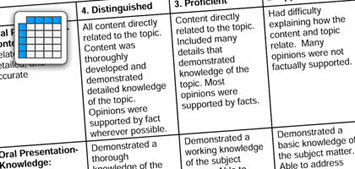
Rubric Maker
Create custom rubrics for your classroom.

Pics4Learning
A curated, copyright-friendly image library that is safe and free for education.

Wriddle
Write, record, and illustrate a sentence.

Get creative classroom ideas delivered straight to your inbox once a month.
Topics